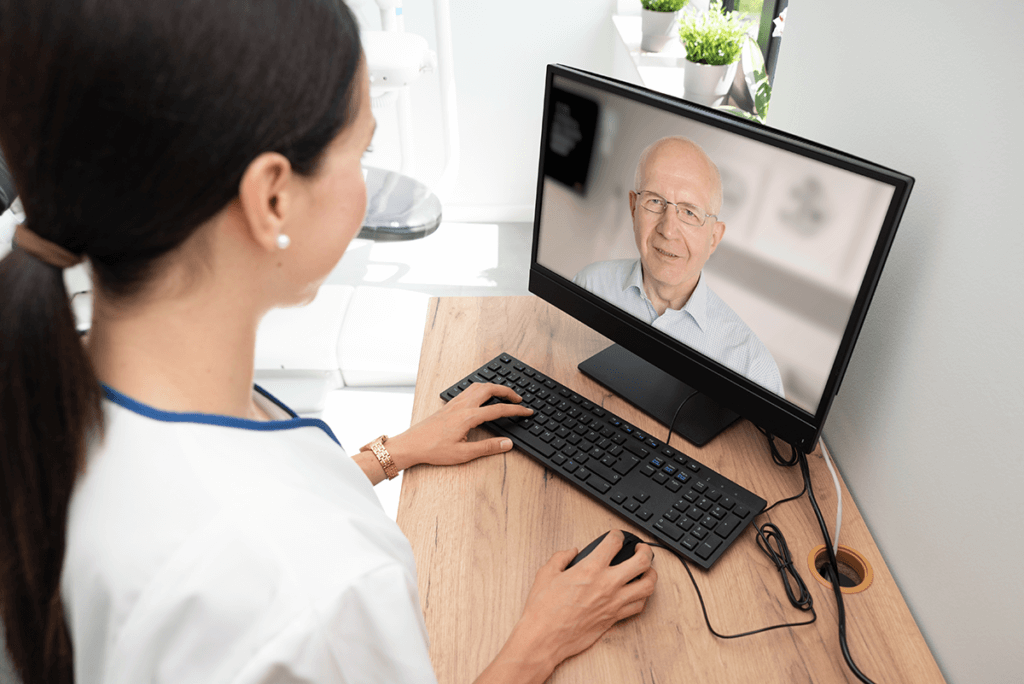Supporting the Remote Workforce
More than 40 percent of American workers reported performing some or all of their work at home.1 These tips can help every team member get the most out of the burgeoning world of remote collaboration.
1. Establish norms for communication.
Make sure every team member knows when others can be reached by phone,
messaging, or email, as well as how often such communications should take place.
Clarify expectations for responses and timing such as using “NNTR” as shorthand
for “No need to respond.”
2. Start meetings fast and stay on track.
Standardize employees on the Dell OptiPlex™ Micro PC with the Intel® Core™ vPro™
processor and Intel Unite® solution so everyone can instantly connect to meetings,
switch presenters quickly, and review files together in real time.
3. Take advantage of creative collaboration techniques.
Videoconferencing brainstorming with creative tools like moodboards, photo galleries,
and digital whiteboards allows team members to collaborate visually and organize
ideas in a shared space.
4. Keep data private.
Collaborating often means sharing important files and sensitive information. Keep
data secure by using a Virtual Private Network (VPN) to connect, and invest in PCs
with the hardware-enhanced security of the Intel vPro® platform.
5. Make meetings meaningful.
Establish a regular schedule of meetings with a clear agenda for each and make them
short and tightly focused, with an established leader who can keep everyone on track.
Use video judiciously; decide whether you need to use it part- or full-time.
1 The New York Times, “Out of the Office: More People Are Working Remotely,” https://www.nytimes.com/2017/02/15/us/remote-workers-work-from-home.html Copyright © 2020 Intel Corporation.
All rights reserved. Intel, the Intel logo, Core, vPro, and Unite are trademarks of Intel Corporation in the U.S. and other countries. Copyright © 2020 Dell Inc.
All rights reserved. Dell, the Dell logo, and OptiPlex are trademarks of Dell Inc.
*Other names and brands may be claimed as the property of others.