Cloud Backup for Mission Critical Operations
From a single work station to an entire enterprise infrastructure

Cloud Backup
From a single workstation to an entire enterprise infrastructure
Cloud Backup – storage that won’t slow you down. In fact, independent tests show that saves you time when
backing up and offers fast access when you need your files.

BACKUP CLOUD
Backup Cloud protects any virtual, physical, and cloud environment
Advanced Cloud Backup Solutions
Easy
- Application-aware Hyper-V and Oracle Database backup and recovery
- Cluster-aware backup of Microsoft SQL Server and Microsoft Exchange Server
- Microsoft Office 365 public folders backup
Granular Microsoft Exchange mailbox backup
Efficient
- New Performance and backup window
- Centralized backup plans management and group management of devices
- Instant Restore with VM finalization for Hyper-V
- New device status rules
- Script-based backup location targeting
Secure
- Automatic backup file notarization
- Automatic system-information save, if a reboot recovery fails
- Encrypted backups support for disaster recovery
- Five locations for replication in a backup plan
- Secure Zone management from the backup console
Protect Any Workload
Cloud
- Cloud VMs
- Office 365
- G Suite
- Websites
On-Premises
- Physical
- Virtual
- Applications
- Mobile
Back up to Any Storage
Cloud
- Cloud Storage
- Google Cloud, Azure, AWS
- Your data center
- Third-party cloud storage
On-Premises
- Software-Defined Infrastructure
- Local disks
- NAS, SAN
What’s New in Cyber Cloud Backup 8.0

Standard edition
Includes all features in Backup Cloud 7.9 and multiple new features added in 8.0.
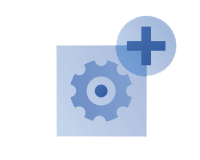
Advanced edition
Includes all features in the Standard edition, plus a number of “advanced” features. These additional features include those related to scalable management of larger infrastructures and support for additional workloads.
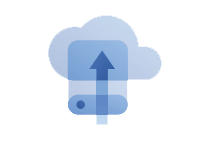
Disaster Recovery edition
Includes all features in the Advanced edition, plus all features of Disaster Recovery Cloud.

G Suite backup
Readily available G Suite backup services and get reliable point-in-time recovery, flexible restore and cloud storage options, as well as quick search functionality.

Cryptomining protection
Benefit from enhanced Active Protection, which detects potential cryptomining malware on PCs and stops it, preserving resources and network traffic.

New product launch
Meet XBANDs' "Data Protection Cyber Cloud". Beginning with this update, Data Protection Cyber Cloud has been renamed in order to reflect XBANDs’ commitment to delivering complete cyber protection solutions.
Complete Cloud Backup Microsoft 365 Protection
Easy-to-use and secure cloud-to-cloud backup puts your Microsoft data under your own control. XBAND's solution ensures compliance,
quick access to backup Office 365 data and greatly improved RTO (recovery time objective).

Convenient agentless backup
Enjoy simplified configuration and maintenance of the solution. With XBAND Backup for Microsoft Office 365.

One solution for any workload
Save on licensing, education and integration. XBAND's Backup is a scalable solution that protects 20+ platforms — physical, virtual, cloud or mobile. Manage any kind of data protection task and protect any piece of your company’s data.

Quick granular restore
Avoid downtime and ensure business continuity by recovering in seconds. Granularly backup and restore required pieces of data such as emails, files, sites, contacts, attachments, etc.
EFFORTLESS Cloud BACKUP WITH CLOUD DEPLOYMENT
Start quickly with no upfront costs and save on trainings and maintenance. With Backup you can backup data from
Microsoft data centers directly to highly secure XBAND data centers.
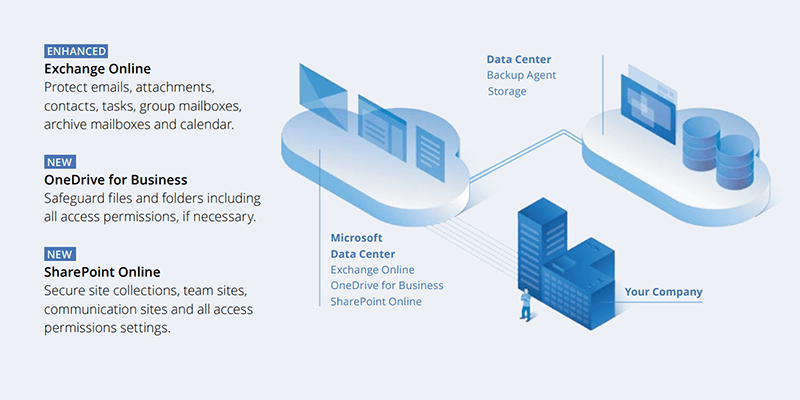
KEY Cloud Backup FEATURES TO PROTECT YOUR OFFICE 365 DATA
Intuitive user-interface
Administer the solution and perform backup tasks using a user-friendly, modern interface. Reduce costs and time spent learning the solution and implementing it.
Automatic protection for new O365 items
Reduce headaches by streamlining backup management for Microsoft Office 365. New users, groups and sites are automatically protected.
Quick cloud backup search
Find a file you need in seconds. Enhanced search for mailboxes allows users to search by email subject, recipient, sender and date. In addition, users can search
with word forms or partial information and can also search OneDrive for Business and SharePoint Online by site item and file name.
Powerful status monitoring
Achieve higher levels of transparency and security thanks to advanced reporting capabilities and backup-status monitoring, including widgets, notifications and alerts for critical events.
MFA (Multi-Factor Authentication) support
Add an additional layer of security, like authentication via a trusted device or fingerprint. Without MFA, your password is the only verification method.
Multi-level encryption
Safeguard your data with additional security.
At-source, enterprise-grade AES-256 encryption protects backups with irreversibly encrypted passwords.